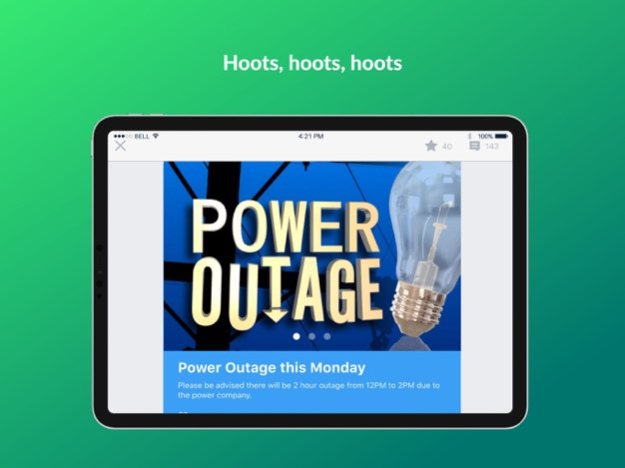HootBoard 3.8.1
Continue to app
Free Version
Publisher Description
Introducing the HootBoard App. This is the place to stay up to date and to contribute to your organization's HootBoard. This app is part of the comprehensive bulletin board platform that works seamlessly across web, mobile, interactive kiosks and digital signage.
Who is this app for? The app is designed for users who already have an account or are looking to join their organization's HootBoard.
HootBoard is primarily used by workplaces where employees don't sit at a desk all day, universities, schools, residential communities and others to share critical announcements, events, notices, jobs and much more.
Use HootBoard to:
- Post hoots on the go. If your organization is using our digital signage or kiosks products, your displays will update like magic.
- Receive push notifications of new activity on your board so you never miss a beat.
- View all the hoots on your board. If it's an event you can add it right to your calendar.
- Ask questions, have conversations and leave comments on hoots.
- Easily filter through content on your board using collections.
- Admins can get stuff done on the go too. Review and approve hoots with the tap of a button. For existing hoots, they can manage various settings like visibility, pinning, collections and more.
Happy hooting!
Apr 2, 2024
Version 3.8.1
- Bug fixes on Hoot view.
About HootBoard
HootBoard is a free app for iOS published in the Chat & Instant Messaging list of apps, part of Communications.
The company that develops HootBoard is HootBoard. The latest version released by its developer is 3.8.1.
To install HootBoard on your iOS device, just click the green Continue To App button above to start the installation process. The app is listed on our website since 2024-04-02 and was downloaded 9 times. We have already checked if the download link is safe, however for your own protection we recommend that you scan the downloaded app with your antivirus. Your antivirus may detect the HootBoard as malware if the download link is broken.
How to install HootBoard on your iOS device:
- Click on the Continue To App button on our website. This will redirect you to the App Store.
- Once the HootBoard is shown in the iTunes listing of your iOS device, you can start its download and installation. Tap on the GET button to the right of the app to start downloading it.
- If you are not logged-in the iOS appstore app, you'll be prompted for your your Apple ID and/or password.
- After HootBoard is downloaded, you'll see an INSTALL button to the right. Tap on it to start the actual installation of the iOS app.
- Once installation is finished you can tap on the OPEN button to start it. Its icon will also be added to your device home screen.